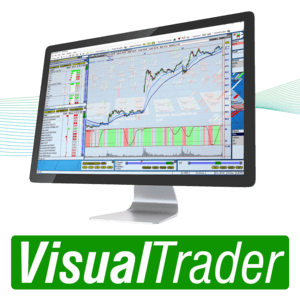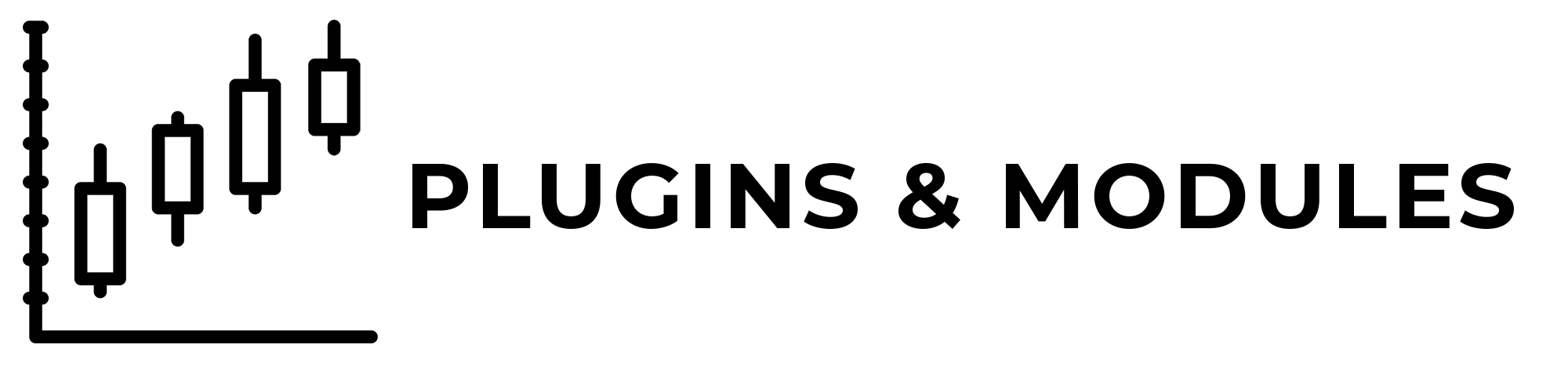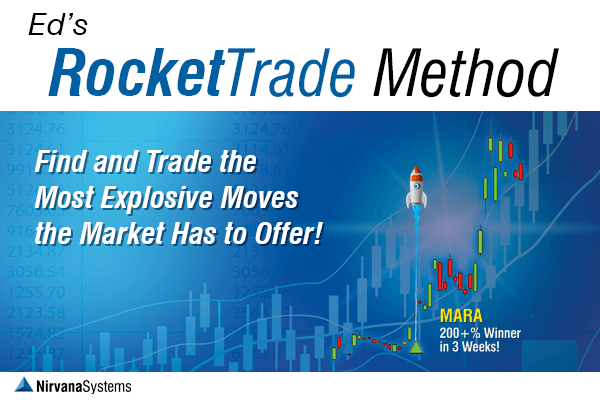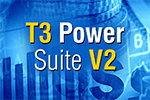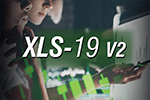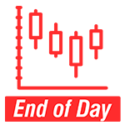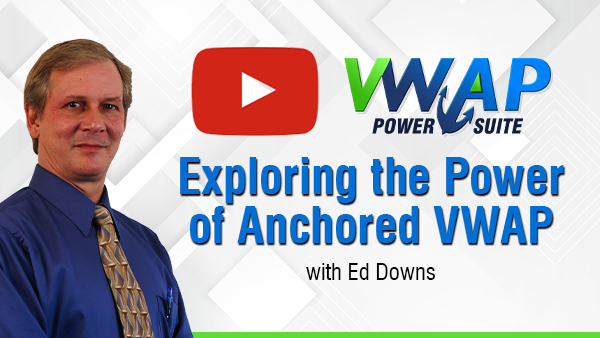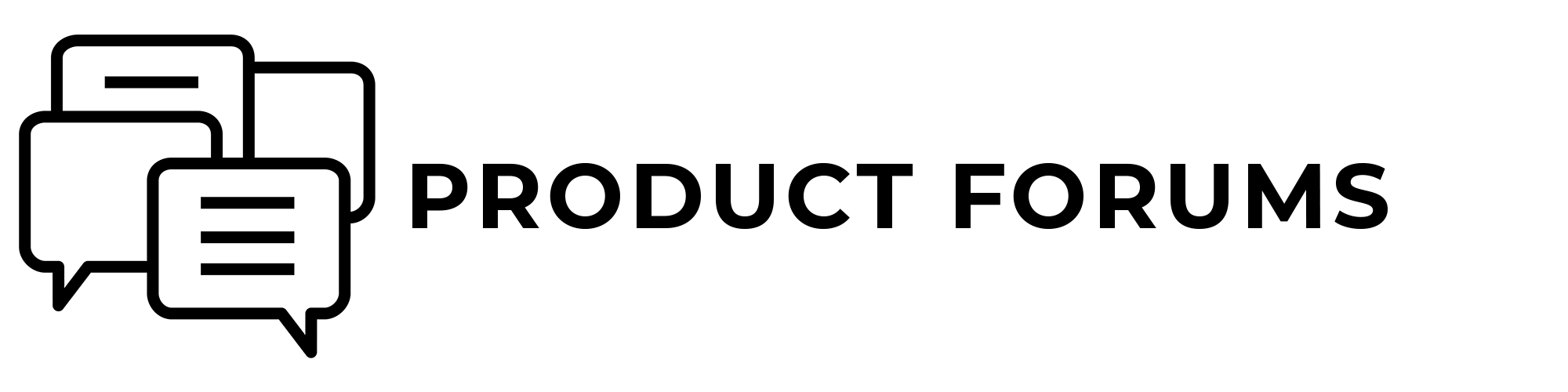What OT files should I back up or transfer?
- Home
- What OT files should I back up or transfer?
- /
- /
- /
What OT files should I back up or transfer?
Q: What OmniTrader files should I back up or if I’m transferring files to another machine what files are needed?
A:
Any files from the basic installation or from plugins do not need to be saved or transferred, since they are contained in the individual installations. The following would be needed if you have made custom changes. For instance, if you have made your own Profiles or Chart Templates & would like to save or transfer them & only them, then those are the only files needed.
C:\Program Files\Nirvana\OT20##\Profiles
C:\Program Files\Nirvana\OT20##\ChartTemplates
C:\Program Files\Nirvana\OT20##\Strategies
C:\Program Files\Nirvana\OT20##\Brokerage (positions & alerts)
C:\Program Files\Nirvana\OT20##\Trade Plans
C:\Program Files\Nirvana\OT20##\DSS (custom DSS)>
C:\Program Files\Nirvana\OT20##\ProfitView (custom ProfitView)
C:\Program Files\Nirvana\OT20##\TradeScope (custom Tradescopes)
C:\Program Files\Nirvana\OT20##\Setups (custom Setups)
C:\Program Files\Nirvana\OT20##\Groups (custom groups with GroupTrader)
C:\Program Files\Nirvana\OT20##\VBA (contains any OmniLanguage & OmniPilot scripts if you have any & are on the Pro version)
C:\Program Files\Nirvana\OmniData\US\Stocks.otd (contains OmniScans)
C:\Program Files\Nirvana\OT20##\OT.otd (configuration file, chart notes, & manually drawn tools on charts)
C:\Program Files\Nirvana\OT20##\notes.otd (custom Focus List notes)
C:\Program Files\Nirvana\Data\Exchangeinfo.otd (exchange sessions & holidays)
C:\Program Files\Nirvana\Data\Symbols32.mdb (US Symbol database)
OmniScans
Also, custom OmniScans are saved automatically & manually. The stocks.otd (which is a much larger file size) file mentioned above contains all OmniScans while the backups contain only the user created custom scans. To access the OmniScan backup & restore functions right-click any OmniScan list while inside OmniScan & select List Maintenance. The OmniScan backups are saved in the following locations:
Vista/Windows 7/8/10 – C:\ProgramData\NirvanaSystems\OmniScan
Windows XP – C:\Documents and Settings\All Users\Application Data\Nirvana Systems\OmniScan