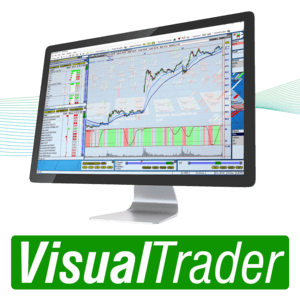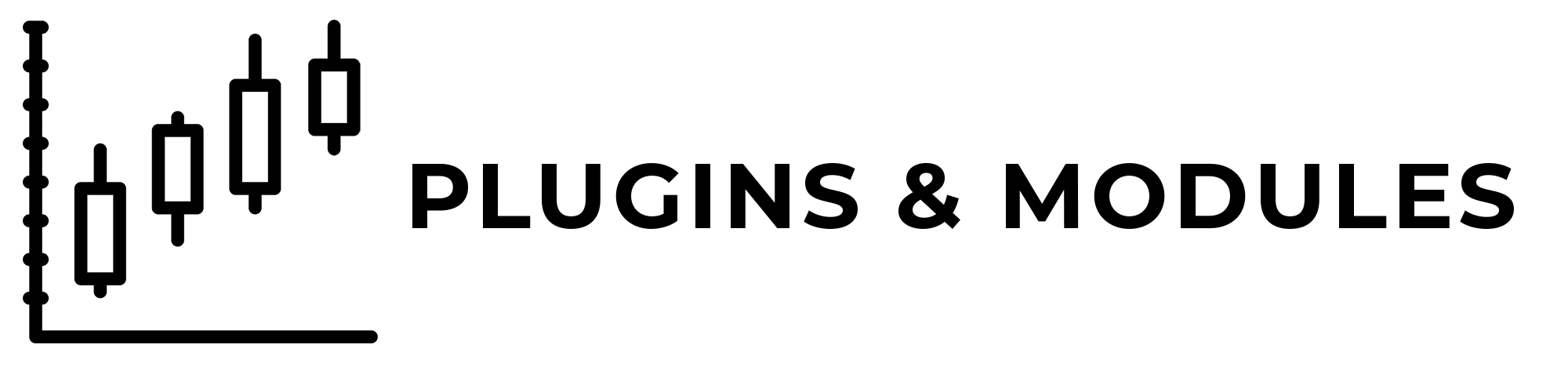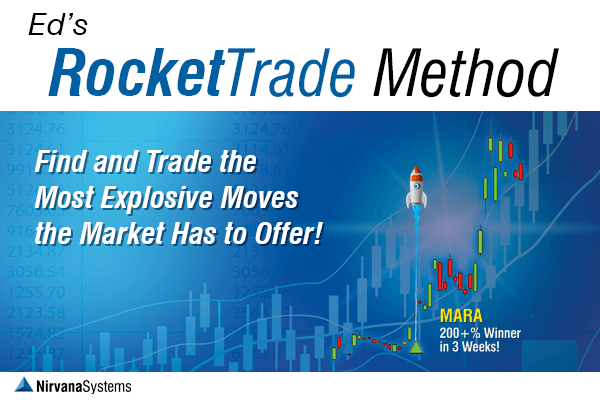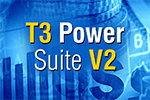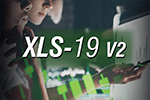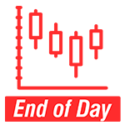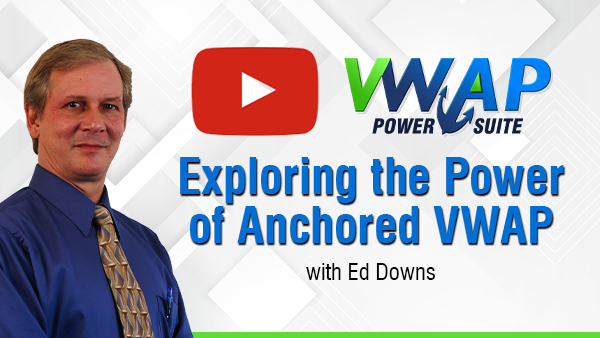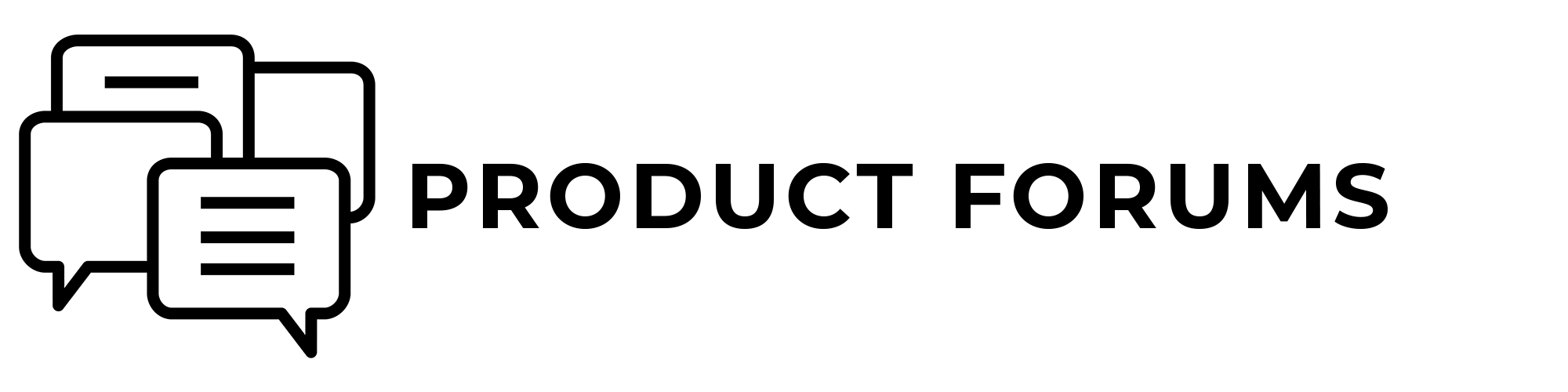This is caused by a dependency for ATL.dll that is not properly registered. This can happen if you are running security software during the installation or if you have recently ran a registry cleaner.
Solution:
To correct the problem you can copy ATL.dll located in C:/Windows/System32 to the …Nirvana/OT20xx/Dlls folder, then run the following command.
Regsvr32 “C:/Program Files/Nirvana/OT20xx/Dlls/ATL.dll”
Note: you may need to modify the above path for 64bit Windows or if OT is installed in a different location.